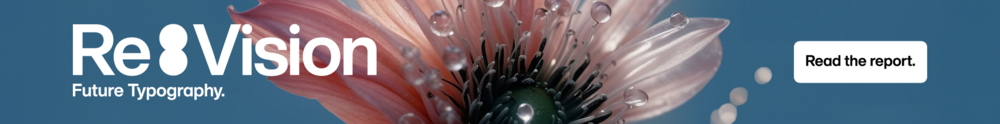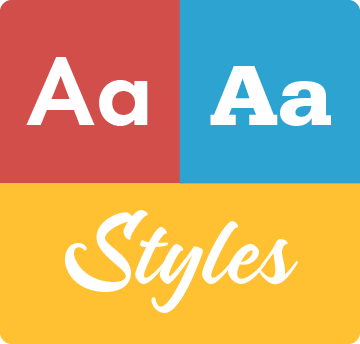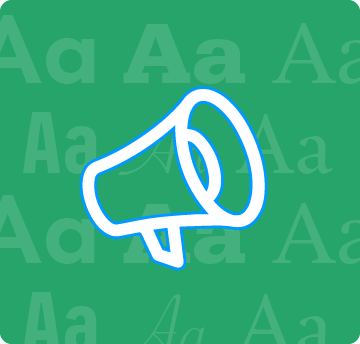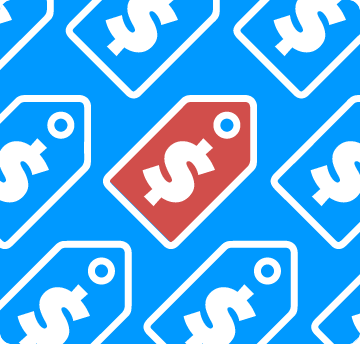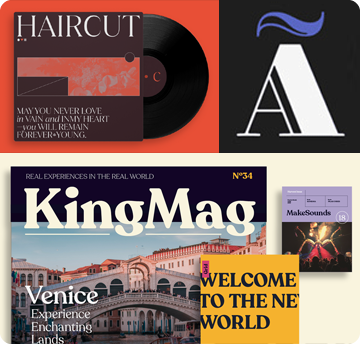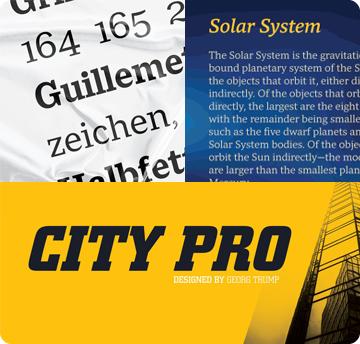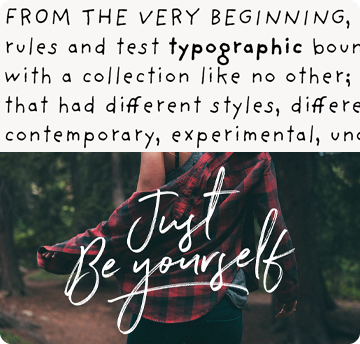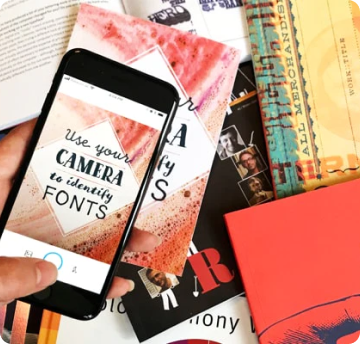Tracking Your Type
Tracking refers to uniformly increasing or decreasing the horizontal spacing between a range of characters. Most often used to adjust and fine-tune overall letterspacing, tracking can create more readable, pleasing color and texture. It can be utilized for just a few words (such as a logo, headline or title) or for an entire article, and can be applied in small increments to achieve subtle, gradual refinements.
The ability to change the overall letterspacing of type is important when using digital fonts, with their “one-size-fits-all” scalable outlines. In the days of metal type, each point size of a given typeface was a separate ‘font,’ so the punch cutter was able to make slight adjustments to the design and spacing of each point size.
This capability has been all but lost with today’s digital type (with the exception of optical font sizes). It now falls to the designer or production artist to make smart typeface choices, and then to fine-tune the type as necessary to achieve the most readable results – which can involve tracking.
Before experimenting with tracking, keep in mind these fundamentals about letterforms, spacing, and optics. As type gets larger, the spacing between letters will appear to be more open; therefore, overall spacing should become tighter in order to maintain good typographic color and texture. Conversely, as type gets smaller, the spacing will appear to be tighter, which can result in decreased readability. The smaller the type size, the more open the ‘actual’ spacing needs to be.
Professional quality typefaces are designed and spaced for a particular size range. If you are using a typeface within its intended size range, you might not need to adjust the spacing at all. But if you are setting the type larger or smaller than this range, the use of tracking will help maintain good overall color and readability. Additionally, the built-in spacing of some typefaces may not work well for your intended use. Examples of this might include printing on porous surfaces or in lower resolution environments, either of which might require more open spacing. Billboards or other large signage might call for tighter spacing. Usages such as these may benefit greatly from the application of tracking to customize and finesse the type.
Related do’s and don’ts include:
- Open tracking when using a font intended for display at smaller-than-display sizes.
- Close tracking when using text designs at larger sizes.
- Open tracking when setting small type in reverse or on a busy background, both of which will make the type appear tighter.
- Avoid ‘tracking out’ (or letterspacing) lowercase excessively, as this results in reduced readability.
- Use tracked out (or letterspaced) caps conservatively, in most instances for a few words only.
Bear in mind that even the smallest adjustments in tracking can change line endings, hyphenation, and rags. After changing the tracking, review your work carefully before considering it final.





Download the Tracking Your Type article

- Editor’s Note:Ilene Strizver, founder of The Type Studio, is a typographic consultant, designer and writer specializing in all aspects of typographic communication. She conducts Gourmet Typography workshops internationally. Read more about typography in her latest literary effort, Type Rules! The designer's guide to professional typography, 4th edition, published by Wiley & Sons, Inc. This article was commissioned and approved by Monotype Imaging Inc.